New Launcher: Difference between revisions
No edit summary |
|||
| (45 intermediate revisions by 2 users not shown) | |||
| Line 1: | Line 1: | ||
[[Category:Launcher]] |
|||
== Testing the New Launcher == |
== Testing the New Launcher == |
||
| Line 4: | Line 5: | ||
=== Install === |
=== Install === |
||
# Download |
# Download [https://storage.sa-mp.im/launcher/beta/imrp-launcher-setup.exe the new installer] and run it. |
||
# After you have installed the old launcher, download and install the [http://storage.sa-mp.im/launcher-1.6.5.exe new launcher]. |
|||
=== Uninstall === |
|||
| ⚫ | |||
=== Reinstall === |
=== Reinstall === |
||
| Line 15: | Line 11: | ||
# Close the launcher. |
# Close the launcher. |
||
# Go to <code>%localAppData%</code> in File Explorer and delete the <code>imrp</code> folder. |
# Go to <code>%localAppData%</code> in File Explorer and delete the <code>imrp</code> folder. |
||
# Go to <code>%localAppData%</code> in File Explorer, enter the <code>Temp</code> folder, then delete anything starting with <code>imrp</code>. |
|||
# Go to <code>%AppData%</code> in File Explorer and delete the <code>imrp-launcher</code> folder. |
# Go to <code>%AppData%</code> in File Explorer and delete the <code>imrp-launcher</code> folder. |
||
# Then follow the |
# Then follow the "Install" steps above. |
||
=== Update stuck === |
|||
# Try the "Reinstall" steps above. |
|||
# Try running the launcher as Administrator (right click, properties, run as administrator). |
|||
| ⚫ | |||
# Run the imrp-launcher.exe you will find in this folder as Administrator and click "update" in settings if needed. |
|||
# Repeat this process to the other app folders until it successfully updated. |
|||
== Using Custom Files == |
== Using Custom Files == |
||
You will find a folder called "IMRP Launcher" in your Documents, you can put your custom files here. |
You will find a folder called "IMRP Launcher" in your Documents, you can put your custom files here. It follows the same structure as inside the usual GTA:SA folder. |
||
'''Only certain paths are supported, you can find which ones are allowed in "Custom Mods" inside the launcher.''' |
|||
* crosshairs/*.ini |
|||
[[File:IMRP Launcher Documents.png|none|thumb]] |
|||
* crosshairs/*.png |
|||
=== How do I use a custom weapon sounds? === |
|||
| ⚫ | |||
You will find a folder in your Documents called "IMRP Launcher" - you can put your weapon sounds in the usual location in here (<code>modloader/sounds/bank_137/sound_*.wav</code>). |
|||
=== How do I use custom crosshairs? === |
=== How do I use custom crosshairs? === |
||
You will find a folder in your Documents called "IMRP Launcher" - you can create a folder here called "Crosshairs" and put the .ini and .png files inside. |
Enable the "Crosshairs" mods. You will find a folder in your Documents called "IMRP Launcher" - you can create a folder here called "Crosshairs" and put the .ini and .png files inside. |
||
[[File:Custom crosshairs.png|none|thumb]] |
|||
=== How do I configure my sensfix? === |
=== How do I configure my sensfix? === |
||
You can change it while in-game with the following keyboard shortcuts: |
|||
* 1 + Arrow up/down to change the sensitivity of the camera |
|||
* 2 + Arrow up/down to change the sensitivity of the aiming |
|||
* 3 + Arrow up/down to change the sensitivity of the sniper |
|||
If you prefer, you can also override these settings with a configuration file. Please note that this means the settings will reset each time you open the game. |
|||
You will find a folder in your Documents called "IMRP Launcher" - you can create a file here called "sensfix.ini" with your settings. |
You will find a folder in your Documents called "IMRP Launcher" - you can create a file here called "sensfix.ini" with your settings. |
||
| ⚫ | |||
| ⚫ | |||
Here is an example: |
|||
<pre> |
|||
| ⚫ | |||
aiming_sniper=0.001000 |
|||
aiming=0.001750 |
|||
global=0.003000 |
|||
</pre> |
|||
== Feedback == |
== Feedback == |
||
| Line 52: | Line 75: | ||
## Description of the mod |
## Description of the mod |
||
## Any advantages it might offer |
## Any advantages it might offer |
||
# Create a post in [https:// |
# Create a post in [https://forum.sa-mp.im/viewforum.php?f=507 Launcher Suggestions] |
||
'''Duplicate posts or posts missing the information mentioned above will be closed and ignored.''' |
'''Duplicate posts or posts missing the information mentioned above will be closed and ignored.''' |
||
| Line 58: | Line 81: | ||
=== I'm having an issue! === |
=== I'm having an issue! === |
||
# Check if there is already a post about it. If so, upvote and comment on that post instead. |
|||
# Create a new post with a clear short description of the issue in the title |
# Create a new post with a clear short description of the issue in the title |
||
# Be sure to include the following: |
# Be sure to include the following: |
||
## '''Your log files (click "logs" in settings or go to <code>%AppData%\imrp-launcher\logs</code>)''' |
## <span style="color:red">'''Your log files (click "logs" in settings or go to <code>%AppData%\imrp-launcher\logs</code>)'''</span> |
||
## Description of the issue |
## Description of the issue |
||
## What you've tried to resolve it |
## What you've tried to resolve it |
||
## Whether it happens with the old |
## Whether it happens with the old launcher |
||
## Which mods you are using |
|||
# Create a post |
# Create a post on [https://discord.com/channels/143043565264568321/1019727131393150976 Discord] |
||
'''Duplicate posts or posts missing the information mentioned above will be closed and ignored.''' |
'''Duplicate posts or posts missing the information mentioned above will be closed and ignored.''' |
||
== Common Issues == |
|||
=== The game doesn't work, launch, crash, close randomly, or has low FPS === |
|||
# Open the launcher and go to "Settings" |
|||
# Click on "Run Tools" next to Troubleshooting |
|||
# Try all four options, and see if your game works each time: |
|||
## Fix Permissions |
|||
## Install Dependencies |
|||
## Disable All Mods |
|||
## Reset Game Settings |
|||
# If the issue is still not resolved, install a [https://mega.nz/file/dkkBnTIa#YtqcfUnVIRTClNjBaCHcOZtg21se9mJgvb5wkOOm5P8 clean copy of GTA:SA] and see if it happens without the launcher. |
|||
''If none of this works, use the instructions above under "[[New Launcher#I'm having an issue!|I'm having an issue!]]" with all the relevant information.'' |
|||
=== Files are downloading slowly or not at all === |
|||
# Reopen the launcher and see if it continues downloading. |
|||
# Go to the launcher settings and try a different mirror. |
|||
# Go to the launcher settings and switch network speed to low or very low. |
|||
# Run the launcher as Administrator. |
|||
''If none of this works, use the instructions above under "[[New Launcher#I'm having an issue!|I'm having an issue!]]" with all the relevant information.'' |
|||
== Frequently Asked Questions == |
== Frequently Asked Questions == |
||
Latest revision as of 08:27, 12 October 2024
Testing the New Launcher
Install
- Download the new installer and run it.
Reinstall
- Close the launcher.
- Go to
%localAppData%in File Explorer and delete theimrpfolder. - Go to
%localAppData%in File Explorer, enter theTempfolder, then delete anything starting withimrp. - Go to
%AppData%in File Explorer and delete theimrp-launcherfolder. - Then follow the "Install" steps above.
Update stuck
- Try the "Reinstall" steps above.
- Try running the launcher as Administrator (right click, properties, run as administrator).
- If this doesn't work, go to
%localAppData%\imrp\in File Explorer and enter the app folder with the highest number (e.g.app-1.7.1). - Run the imrp-launcher.exe you will find in this folder as Administrator and click "update" in settings if needed.
- Repeat this process to the other app folders until it successfully updated.
Using Custom Files
You will find a folder called "IMRP Launcher" in your Documents, you can put your custom files here. It follows the same structure as inside the usual GTA:SA folder.
Only certain paths are supported, you can find which ones are allowed in "Custom Mods" inside the launcher.
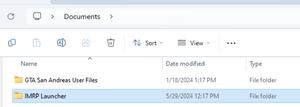
How do I use a custom weapon sounds?
You will find a folder in your Documents called "IMRP Launcher" - you can put your weapon sounds in the usual location in here (modloader/sounds/bank_137/sound_*.wav).
How do I use custom crosshairs?
Enable the "Crosshairs" mods. You will find a folder in your Documents called "IMRP Launcher" - you can create a folder here called "Crosshairs" and put the .ini and .png files inside.
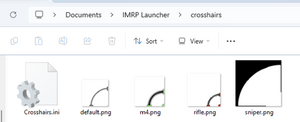
How do I configure my sensfix?
You can change it while in-game with the following keyboard shortcuts:
- 1 + Arrow up/down to change the sensitivity of the camera
- 2 + Arrow up/down to change the sensitivity of the aiming
- 3 + Arrow up/down to change the sensitivity of the sniper
If you prefer, you can also override these settings with a configuration file. Please note that this means the settings will reset each time you open the game.
You will find a folder in your Documents called "IMRP Launcher" - you can create a file here called "sensfix.ini" with your settings.
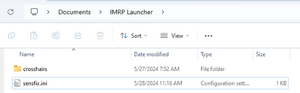
Here is an example:
[sensfix] aiming_sniper=0.001000 aiming=0.001750 global=0.003000
Feedback
We are running this public beta to make sure the new launcher has no major issues before releasing it.
How do I provide useful feedback?
Just saying "stick to the old system", "this sucks", "90% of the playerbase left already" is not useful feedback and just makes developers unmotivated and unwilling to read your feedback. This is the best opportunity for you to voice your concerns and get heard, but not if you are incapable of doing so in a respectful and coherent manner, you will find yourself muted.
For example, you could say "I really need the mod ...... because I keep crashing at Willowfield" - in which case we can investigate and whitelist that mod or suggest other fixes. Or you could say "It'll be a waste of time if we have to whitelist individual crosshairs, we should allow them all, they provide no advantages" - so we can confirm this and allow it. We are open to all suggestions as long as they are reasonable.
And most importantly, respect the time of other people. Don't ask questions that you can figure out yourself by reading the information provided or testing the launcher yourself. Read the post guidelines and stick to them before creating a post.
I'm missing my favourite mod!
- Check if there is already a post about it. If so, upvote and comment on that post instead.
- Create a new post with the name of the mod in the title.
- Be sure to include the following:
- Attach the mod files to your post
- Description of the mod
- Any advantages it might offer
- Create a post in Launcher Suggestions
Duplicate posts or posts missing the information mentioned above will be closed and ignored.
I'm having an issue!
- Create a new post with a clear short description of the issue in the title
- Be sure to include the following:
- Your log files (click "logs" in settings or go to
%AppData%\imrp-launcher\logs) - Description of the issue
- What you've tried to resolve it
- Whether it happens with the old launcher
- Which mods you are using
- Your log files (click "logs" in settings or go to
- Create a post on Discord
Duplicate posts or posts missing the information mentioned above will be closed and ignored.
Common Issues
The game doesn't work, launch, crash, close randomly, or has low FPS
- Open the launcher and go to "Settings"
- Click on "Run Tools" next to Troubleshooting
- Try all four options, and see if your game works each time:
- Fix Permissions
- Install Dependencies
- Disable All Mods
- Reset Game Settings
- If the issue is still not resolved, install a clean copy of GTA:SA and see if it happens without the launcher.
If none of this works, use the instructions above under "I'm having an issue!" with all the relevant information.
Files are downloading slowly or not at all
- Reopen the launcher and see if it continues downloading.
- Go to the launcher settings and try a different mirror.
- Go to the launcher settings and switch network speed to low or very low.
- Run the launcher as Administrator.
If none of this works, use the instructions above under "I'm having an issue!" with all the relevant information.
Frequently Asked Questions
Why can't I use my own mods?
IM:RP is a competitive multiplayer game. Just like any other competitive multiplayer game, everyone should be playing exactly the same game, and mods are not supported. Allowing people to use custom mods, textures, models is also allowing them to alter the game in such a way that they have advantages over other players. For example:
- Making your enemies pink so you can spot them from further away
- Making weapon models bigger so their guns stick out from behind a wall
- Removing or altering clouds so you can spot your enemies quicker
This is why we will not allow anything custom until we have determined that it cannot be used to gain an advantage, or make that advantage available to every player if it's considered important enough.
What's wrong with the old launcher?
- People are using it to gain major advantages over other people, especially those new to IM:RP.
- People don't know which mods they can use, and end up getting banned for it.
- The game becomes unstable and has more crashes with certain outdated mods.
- Admins spend a lot of time investigating reports and enforcing mod rules.
Why do you allow mods at all?
Both GTA:SA and SA-MP have been released a long time ago and are no longer being developed. Bugs and crashes that people frequently encounter are not being fixed. This is why we will allow mods to improve the game without providing advantages.