Network Issues: Difference between revisions
No edit summary |
No edit summary |
||
| (20 intermediate revisions by the same user not shown) | |||
| Line 1: | Line 1: | ||
Most of the time, packet loss or high ping is related to your ISP or the international peering they use. |
Most of the time, packet loss or high ping is related to your ISP or the international peering they use. |
||
=== Using a VPN or proxy === |
|||
# [http://winmtr.net/WinMTR-v092.zip Download WinMTR] |
|||
Sometimes your ISP or international peering is having issues which might cause packet loss or higher latency. If you use the launcher, you can use a VPN or proxy to try and work around this. |
|||
| ⚫ | |||
| ⚫ | |||
| ⚫ | |||
| ⚫ | |||
| ⚫ | |||
| ⚫ | |||
# Take a screenshot of the entire window |
|||
| ⚫ | |||
Here are some options you could consider: |
|||
[[File:WinMTR.png|left|thumb|600x600px]] |
|||
* [https://one.one.one.one/ Cloudflare Warp] (free, '''recommended''') |
|||
* [https://www.wtfast.com/en/download/ WTFast] (free 30 day trial) |
|||
* [https://noping.com/trial#form NoPing] (free 3 day trial) |
|||
* [https://www.exitlag.com/lp/trial ExitLag] (free 3 day trial) |
|||
'''<span style="color:#ff0000">For 95% of players, the services above will increase your ping and packet loss</span>.''' This will mostly be useful for players in countries without sufficient international peering capacity such as Egypt, Pakistan, India, Indonesia, and the Philippines. |
|||
If you are not from these countries, you should only use these services if you are unable to reach the website, the launcher, or none of the Game Accelerators are working for you. |
|||
=== Using the Game Accelerator === |
|||
In order to work around this, IM:RP has bought multiple servers spread around the world which will work as a free VPN to improve your connectivity. |
|||
# [https://storage.sa-mp.im/launcher/beta/imrp-launcher-setup.exe Download the latest launcher] |
|||
# Go to "Settings" |
|||
# Check if the ping is lower than your usual ping (it's mentioned on the left) |
|||
# If so, pick the server with the lowest ping |
|||
# If this doesn't help, follow the instructions below under "Analysing your connection" |
|||
'''If you don't use the new IM:RP UI, using "Spectrum" will usually offer you the best connectivity.'''[[File:Game Accelerator.png|none|thumb|600x600px]] |
|||
=== Analysing your connection === |
|||
You can use the steps below to analyse your connectivity to IM:RP and see where the issue lies. |
|||
# [http://storage.sa-mp.im/tools/WinMTR-v092.zip Download WinMTR] (if it doesn't work, use [https://sourceforge.net/projects/winmtr/files/latest/download this link] instead). |
|||
| ⚫ | |||
| ⚫ | |||
| ⚫ | |||
| ⚫ | |||
# For the second, enter "spectrum.sa-mp.im" as the host. |
|||
# For the third, enter "google.com" as the host. |
|||
| ⚫ | |||
| ⚫ | |||
# Click "Stop" on all of them. |
|||
# '''If you have packet loss or high ping to "google.com", the problem is with your internet connection. It is not related to IM:RP. Restart your router and contact your internet provider if the problem continues.''' |
|||
# Resize all the windows by dragging the right bottom corner so there are no scrollbars and all the hostnames and numbers are visible. |
|||
# Take a screenshot of the three windows showing all text (no scrollbars). |
|||
| ⚫ | |||
Latest revision as of 01:31, 8 September 2025
Most of the time, packet loss or high ping is related to your ISP or the international peering they use.
Using a VPN or proxy
Sometimes your ISP or international peering is having issues which might cause packet loss or higher latency. If you use the launcher, you can use a VPN or proxy to try and work around this.
Here are some options you could consider:
- Cloudflare Warp (free, recommended)
- WTFast (free 30 day trial)
- NoPing (free 3 day trial)
- ExitLag (free 3 day trial)
For 95% of players, the services above will increase your ping and packet loss. This will mostly be useful for players in countries without sufficient international peering capacity such as Egypt, Pakistan, India, Indonesia, and the Philippines.
If you are not from these countries, you should only use these services if you are unable to reach the website, the launcher, or none of the Game Accelerators are working for you.
Using the Game Accelerator
In order to work around this, IM:RP has bought multiple servers spread around the world which will work as a free VPN to improve your connectivity.
- Download the latest launcher
- Go to "Settings"
- Check if the ping is lower than your usual ping (it's mentioned on the left)
- If so, pick the server with the lowest ping
- If this doesn't help, follow the instructions below under "Analysing your connection"
If you don't use the new IM:RP UI, using "Spectrum" will usually offer you the best connectivity.
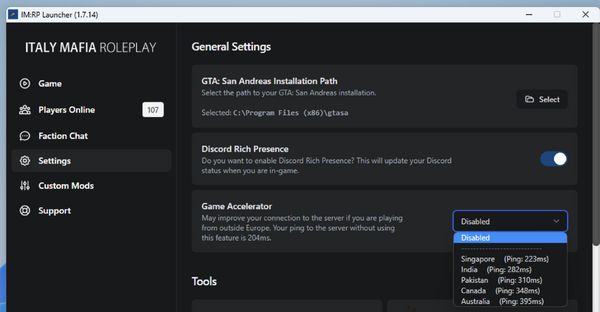
Analysing your connection
You can use the steps below to analyse your connectivity to IM:RP and see where the issue lies.
- Download WinMTR (if it doesn't work, use this link instead).
- Unzip the file.
- Open the folder WinMTR_X32.
- Open WinMTR.exe three times.
- For the first, enter "server.sa-mp.im" as the host.
- For the second, enter "spectrum.sa-mp.im" as the host.
- For the third, enter "google.com" as the host.
- Click "Start" on all three windows.
- Let them run for at least 5-10 minutes while you're having these issues.
- Click "Stop" on all of them.
- If you have packet loss or high ping to "google.com", the problem is with your internet connection. It is not related to IM:RP. Restart your router and contact your internet provider if the problem continues.
- Resize all the windows by dragging the right bottom corner so there are no scrollbars and all the hostnames and numbers are visible.
- Take a screenshot of the three windows showing all text (no scrollbars).
- Open a thread in Discord support with all three screenshots.