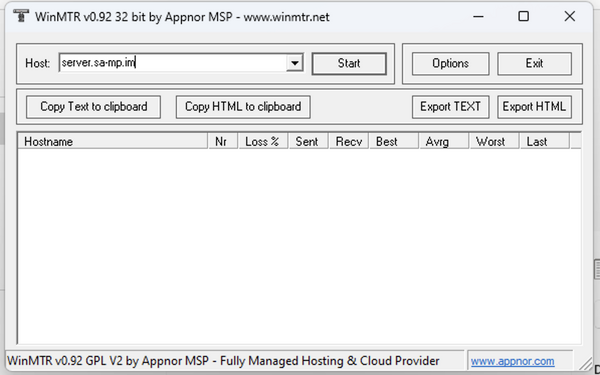Network Issues: Difference between revisions
Jump to navigation
Jump to search
Content added Content deleted
(Created page with "Most of the time, packet loss or high ping is related to your ISP or the international peering they use. You can use the steps below to analyze your connectivity to IM:RP and see where the issue lies. 1. Download WinMTR: http://winmtr.net/WinMTR-v092.zip 2. Unzip the zip file 3. Open the folder WinMTR_X32 4. Open WinMTR.exe 5. Enter "server.sa-mp.im" as the host 6. Click "Start" 7. Let it run for at least 5-10 minutes 8. Take a screenshot of the entire window 9. Open a...") |
No edit summary |
||
| Line 1: | Line 1: | ||
Most of the time, packet loss or high ping is related to your ISP or the international peering they use. You can use the steps below to analyze your connectivity to IM:RP and see where the issue lies. |
Most of the time, packet loss or high ping is related to your ISP or the international peering they use. You can use the steps below to analyze your connectivity to IM:RP and see where the issue lies. |
||
# [http://winmtr.net/WinMTR-v092.zip Download WinMTR] |
|||
# Unzip the file |
|||
# Open the folder WinMTR_X32 |
|||
# Open WinMTR.exe |
|||
# Enter "server.sa-mp.im" as the host |
|||
# Click "Start" |
|||
# Let it run for at least 5-10 minutes |
|||
# Take a screenshot of the entire window |
|||
# Open a thread in [https://discord.com/channels/143043565264568321/1019727131393150976 Discord support] with the screenshot. |
|||
[[File:WinMTR.png|left|thumb|600x600px]] |
|||
Revision as of 17:14, 14 August 2024
Most of the time, packet loss or high ping is related to your ISP or the international peering they use. You can use the steps below to analyze your connectivity to IM:RP and see where the issue lies.
- Download WinMTR
- Unzip the file
- Open the folder WinMTR_X32
- Open WinMTR.exe
- Enter "server.sa-mp.im" as the host
- Click "Start"
- Let it run for at least 5-10 minutes
- Take a screenshot of the entire window
- Open a thread in Discord support with the screenshot.